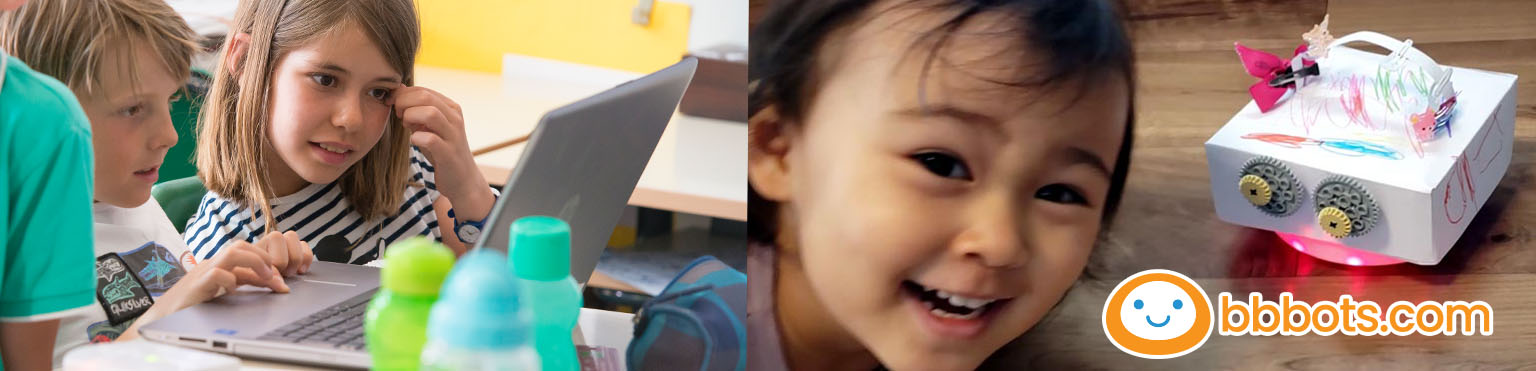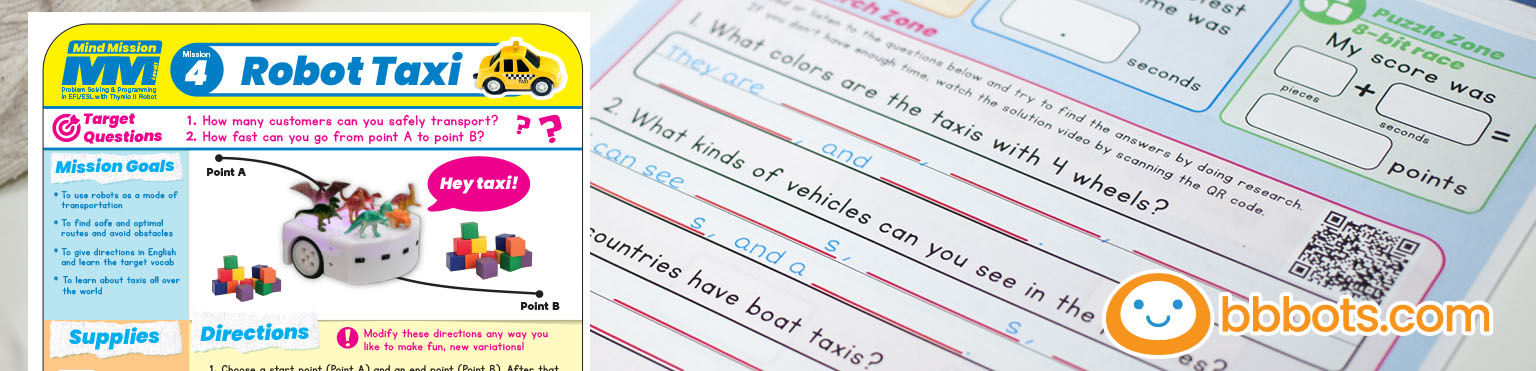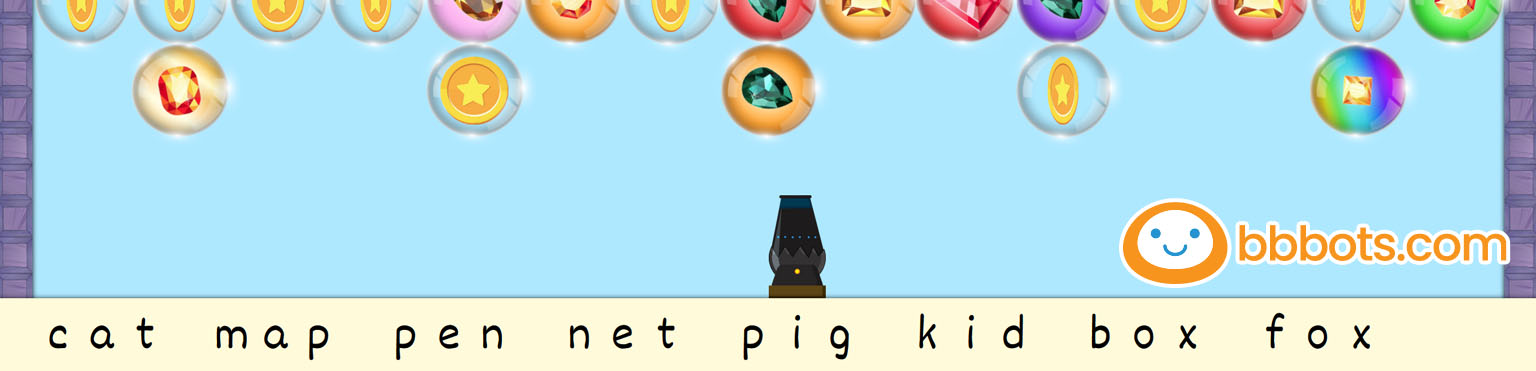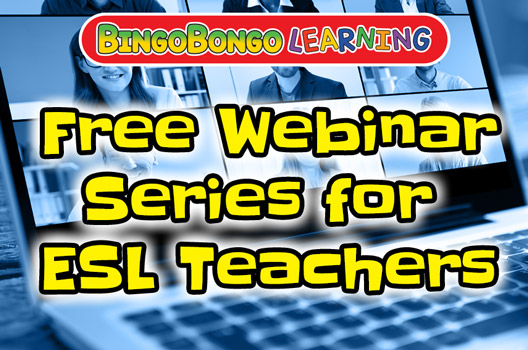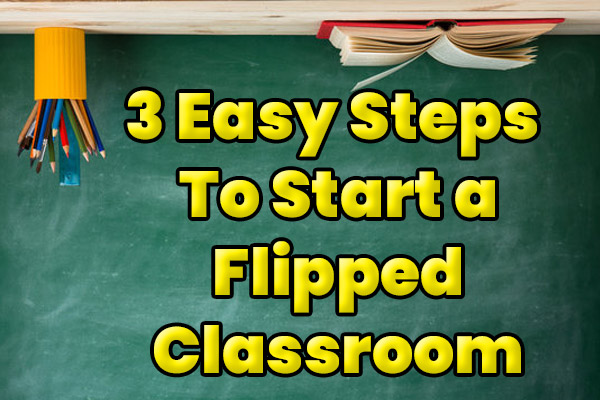5 Great Resources for Teaching Programming to EFL/ESL Students in Japan
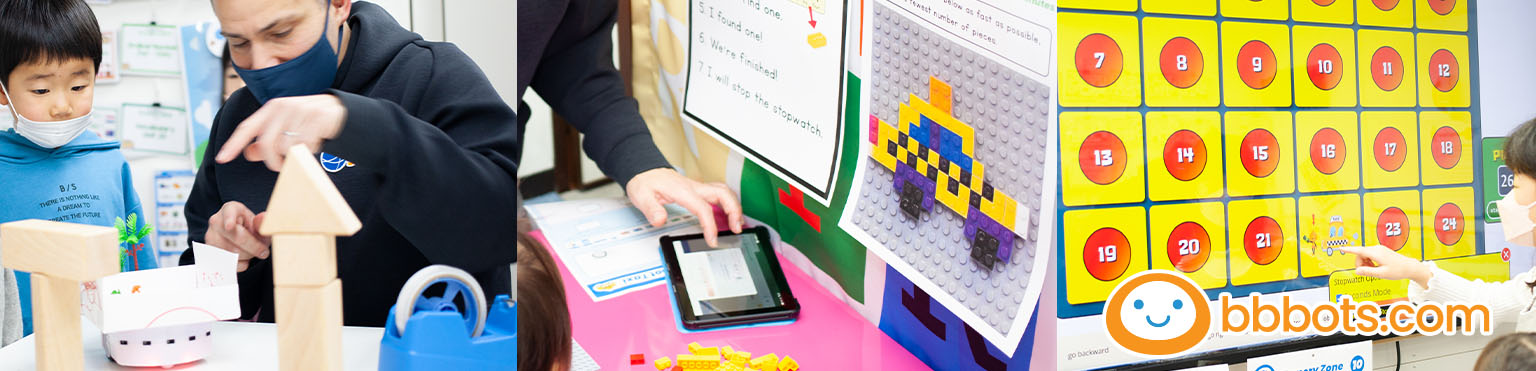
In this article, we will introduce 5 great resources for teaching programming to EFL/ESL students in Japan and around the world. Programming has recently become a required subject for students in Japan as young as elementary school 5th-grade students, so there is a greater demand to teach programming to young learners.
Before we introduce the 5 great resources for teaching programming to EFL/ESL students in Japan and around the world, we will first explain some basic concepts regarding programming and the differences between teaching programming to native English speakers versus EFL/ESL students.
What is programming?
Programming means learning the rules and syntax of a programming language together with problem-solving skills to create a desired result using computers, machines, websites, software, games, and more. There are several fields of programming that include gaming, robotics, web design, and many other fields that we interact with daily.
Having the basic skills required for programming and being able to write basic programs is a valuable asset that most employers look for when hiring. Being able to write programs is also convenient for doing day-to-day tasks faster and more efficiently.
What are the basic skills required for programming?
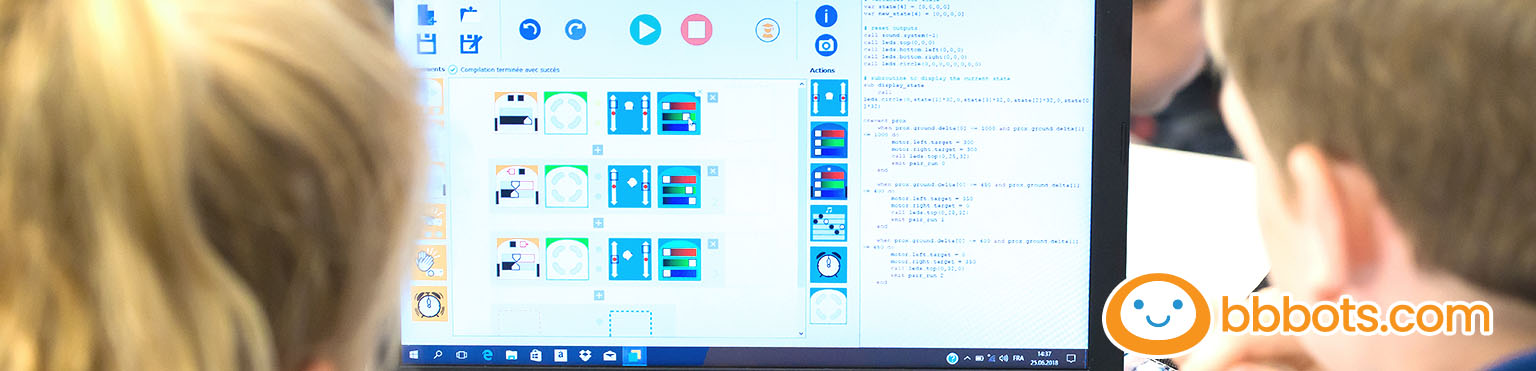
The basic skills for programming are memorization, typing, problem-solving, and research. We will call these the 4 Skills of Programming.
By mastering each of these skills students will gain the necessary tools to recognize problems and solve them confidently. Because the field of programming and the languages used are constantly evolving, it’s important to spend an adequate amount of time focusing on the 4 Skills of Programming, rather than memorizing the specific syntax and usage of a certain programming language.
Who should study programming?
Any child that has the opportunity to study programming should do so. It’s a great way to study other subjects, including math, sciences, and even foreign languages through Content and Language Integrated Learning (CLIL). In fact, the 4 Skills of Programming will come in useful in many aspects of children’s futures.
It’s important to reiterate that the best way to teach programming is not to teach a specific programming language at first, but to practice and learn a series of exercises that helps strengthen each of the 4 Skills of Programming individually.
What age is ideal to start learning programming for EFL/ESL students in Japan?
The answer may surprise you, but EFL/ESL students in Japan as young as 3 years old can start learning the 4 Skills of Programming. Of course, they won’t be able to program using popular languages such as Scratch, Python, or JavaScript, but they will be able to start learning the skills required to become effective programmers in the future.
An important point to remember is that EFL/ESL students are usually at a disadvantage when it comes to studying programming since programming languages are usually based on English. So, in addition to learning the required skills for programming, EFL/ESL students in Japan can also focus on learning the English required when studying programming.
What programming languages should young learners of EFL/ESL study?
The world of programming is constantly developing, and computer languages quickly gain and lose popularity. There are now several picture-based programming languages that young children can easily understand.
When studying programming using BBbots’ Mind Mission Programming course with the Thymio II Wireless Educational Robot, students can start by discovering the robot’s sensors and features without writing any code. After they discover how the robot works, they can start learning programming using Visual Programming Languages such as VPL, VPL3, Scratch, or Blockly.
Finally, once students are comfortable with those four languages, they can start learning text-based languages such as Aseba or Python. This process will help students understand that programming often requires the ability to use more than one language for many projects.
Here are 5 great resources for teaching programming to EFL/ESL students in Japan
1. Teach programming with Thymio II Wireless Educational Robots
Many people might think that the best way to teach programming is with a computer. If starting by teaching the 4 Skills of Programming, however, there are many ways to start teaching programming skills without actually using a computer or tablet. Teaching programming with an educational robot such as Thymio is a great way to give students a hands-on approach and let them visualize the importance of programming through a physical object.
Using an educational robot, such as Thymio, also makes it easier for younger EFL/ESL students to develop an interest in programming. While some programming courses focus on building and programming robots from the start, this is a much more advanced approach and not ideal for students younger than 8 or 9 years old. Thymio, on the other hand, doesn’t require any assembly and can be used under adult guidance with children as young as 3 years old.
2. Mind Mission Programming Cards
In addition to Thymio robots, Mind Mission Programming Cards are a great choice for teaching programming to EFL/ESL students of all ages and experience levels. Plus, the Mind Mission Programming Cards have complete video solutions, so students (or teachers who want to brush up on their programming skills) can always get help to solve the missions.
Each Mind Mission Programming Card has a simple task such as “Make a robot taxi,” or “Use the robot to rescue a cat in a tree.” Students must then decide how to use their robot to complete the mission. This can be done without any code using Thymio’s 6 codeless modes, or using any of the 6 programming languages found in the free software, Thymio Suite.
Another great point about the Mind Mission Programming Cards is that they’re free to download and print, and students can also work on them at home if they have their own robot.
3. KeyPOP! Typing & AI-recognition Speaking App
Since typing is one of the 4 Skills of Programming, we recommend the KeyPOP! Typing and AI-recognition speaking app. As students learn to type, they will collect coins and gems. But in order to keep them, they must speak into a microphone and correctly read the words and improve their pronunciation and reading comprehension level.
The KeyPOP! Typing and AI-recognition speaking app is not only popular with kids of all ages (even 3-year-olds), but it will help EFL/ESL students quickly develop their English communication skills to learn programming faster.
4. Teaching programming efficiency with Mosaic Puzzles
Some concepts of programming are hard to teach. For example, the idea of writing efficient code in the least amount of time is something that can be hard for even adults to understand. These concepts can be introduced to young children, however, using BBbots Mosaic Puzzles.
The idea is simple: students must look at a picture of a LEGO-type brick mosaic image and recreate it. This alone is usually quite easy, but there is an additional requirement that students do it as fast as possible, using the fewest number of bricks. They get a score based on the number of seconds and bricks used, and the lower the score, the better.
Over time, this will help teach students that less is more in terms of time and amount of code written when it comes to programming. Additionally, introducing STEM/STEAM activities in lessons is another great way to help student develop problem solving skills.
5. The Mind Mission Programming User Solution Gallery
The final resource that we think is a must when it comes to teaching programming to EFL/ESL students in Japan is the Mind Mission Programming User Solution Gallery. Not only can teachers and students find solution videos for all the Mind Mission Programming Cards in various programming languages, but they can also upload and submit their own solutions for others to see.
How are you teaching programming to EFL/ESL students?
Hopefully, this article offers some ideas for teaching programming to EFL/ESL students in Japan. There are many robots and resources available for teaching programming, but most don’t take into account the challenges that EFL/ESL students will face. The 5 resources we have recommended here, however, were specifically designed for EFL/ESL students in Japan by the passionate team at BINGOBONGO Learning.
Their combined experience of over 40 years teaching in Japan and passion for teaching programming will be immediately apparent when using the Mind Mission Programming Cards, KeyPOP! Typing Game, and Thymio II Wireless Educational Robot in your programming course.