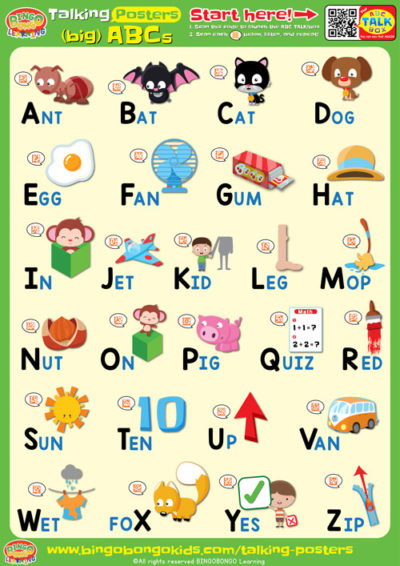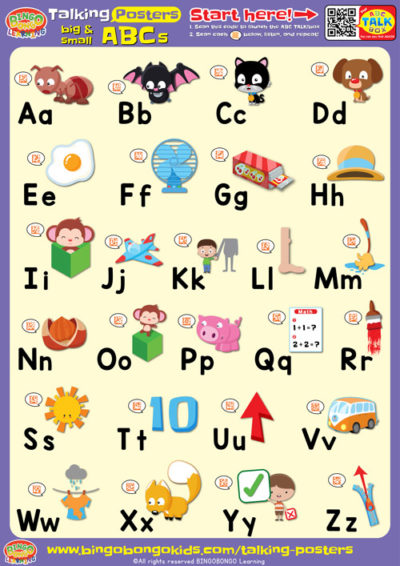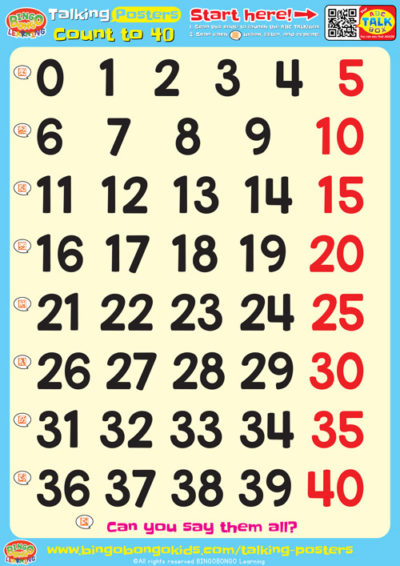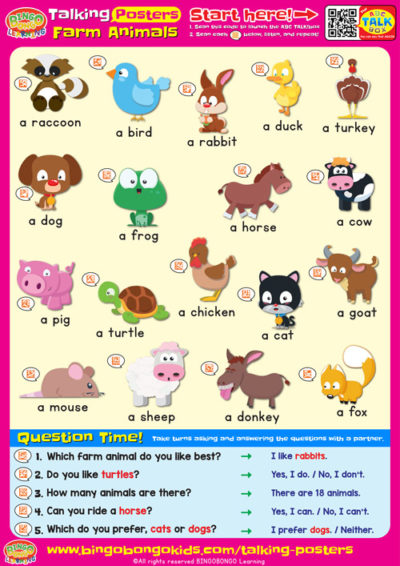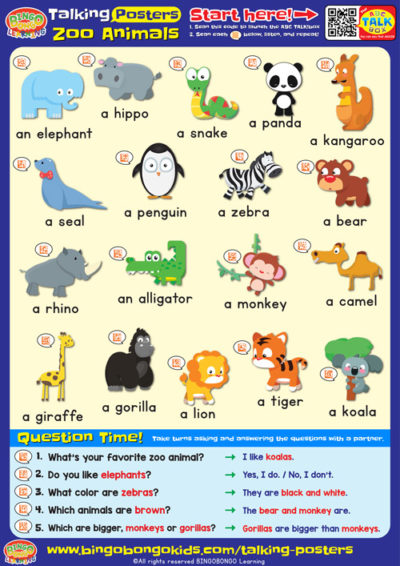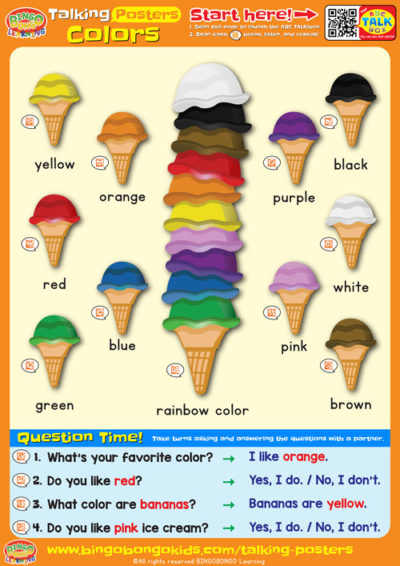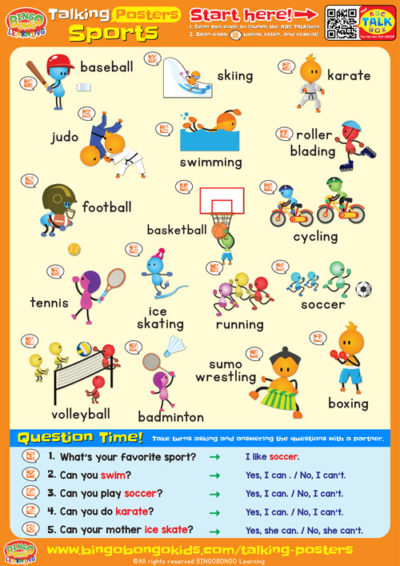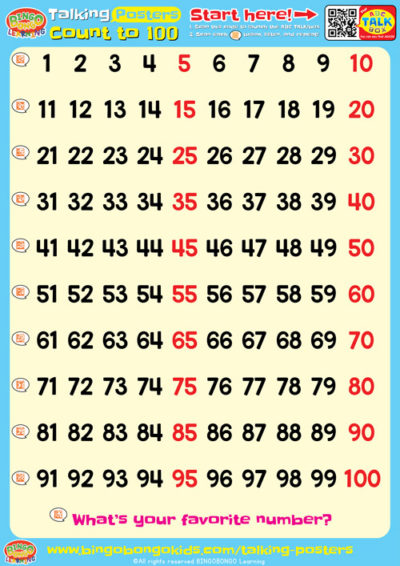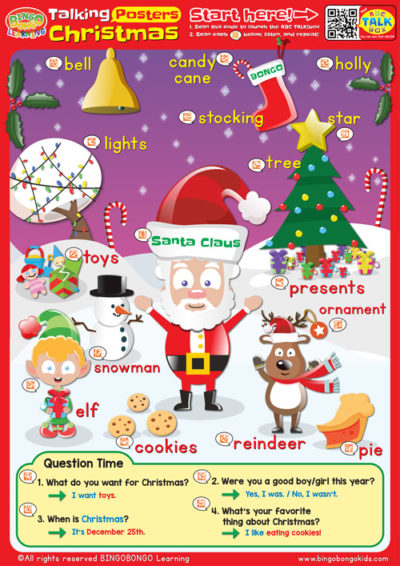Transform your classroom routine with the Are You? Can You? Do You? Interactive Classroom Poster, an engaging tool designed to teach foundational question and answer forms in English. Students will have fun choosing from easy-to-understand vocabulary to create sentences while mastering essential communication skills.
Are You? Can You? Do You? Interactive Classroom Poster
from $ 6~







Description
EFL/ESL Talking Posters
No app downloads required to use the audio feature!
Check out the Talking Posters in action! (Don’t forget to turn up the volume!)
Get ready for a completely new kind of poster in your classroom!
Turn your classroom into an interactive learning zone with Talking Posters! The audio for the poster content such as vocabulary, questions, and answers can be played using almost any smartphone, mobile device, or camera-equipped computer. Just scan the Start QR Code at the top of any poster to launch the ABC TALK!box* and then scan any Talk Code you see in the poster.
*Get unlimited access to the ABC TALK!box with a Teacher Plus membership or Student Basic membership.
In addition, any poster can be turned into an interactive flashcard set instantly to teach vocabulary, pronunciation, and even spelling! That means Talking Posters can be a fun interactive resource for kids or an effective teaching tool for teachers.
Don’t forget to select the laminated option for posters that are super durable. They’re great for handling and passing around during lessons and games. Plus, they last much longer!
Product Information:
Poster Data Only (For self-printing)
Size: 3000 x 4200px – Printable up to A1 size with excellent image detail
*Talk Codes may not work if printed smaller than A3 size.
Printed Posters (Only Available in Japan)
Available Sizes: A1 – 594 x 841 mm (23.4 x 33.1 in) | A2 – 420 x 594 mm (16.5 x 23.4 in)
Paper: Heavyweight coated matte paper
Laminating Options: Laminated (recommended) | Unlaminated
Printing: 12 color inkjet
How to use the ABC TALK!box with Talking Posters
Step 1: Scan the the Start QR Code from any poster to launch the ABC TALK!box

Scanning the QR Code opens the ABC TALK!box website in your preferred browser. You can use a smartphone, tablet, computer, or any other device with an internet connection and camera.
Notes:
*If you’re not already logged in, then log in to your BINGOBONGO Learning account.
*If you don’t have a Teacher Plus membership or Student Basic membership, please sign up for unlimited access to the ABC TAlk!box.
*Some browsers may behave differently. Please test the ABC TALK!box before signing up for a membership.
Step 2: Choose the ABC TALK!box mode

There are three modes you can choose from when using the ABC TALK!box.
Mode 1: In this mode, after you scan any Talk Code, a slide from an interactive flashcard pack will appear. You can touch the picture, words, letters, or speech icons to interact with the flashcard depending on the type of slide.
Mode 2: In this mode, scanning a Talk Code will play the audio and show an image without launching the interactive flashcards. The audio and preview image will change as each new Talk Code is scanned.
Mode 3: This mode will launch the interactive flashcards for the most recently loaded poster or vocabulary set (the last scanned Start QR Code or Talk Code). To change the flashcard pack, simply scan the Start QR Code or Talk Code from any poster or worksheet with the vocabulary you wish to use.
Step 3: Scan the Talk Code on any poster, worksheet, or in BINGOBONGO FUNbooks.

Each vocabulary word and Q&A challenge on the Talking Posters has a Talk Code, which is an orange 2D code in a white speech bubble. Depending on the ABC TALK!box mode, you can either hear the audio or launch an interactive flashcard set (modes 1 or 2).
So many Talking Posters! So much FUN!
Check out all the other Talking Posters in the collection below and find the next great interactive learning tool for your classroom. The library of Talking Posters is always growing, so don’t forget to check back often to see the newest posters in the library.
Is there a poster you want, but can’t find? Send us an email and we’ll try to help.