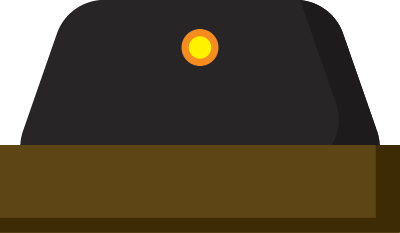How to play KEYPOP!
KEYPOP is an exciting AI-powered game by BINGOBONGO Learning that rapidly teaches typing, reading, and speaking. A microphone is required for all modes, and a physical keyboard is required for Typing Mode.
1. (Drill Challenge) For the Drill Challenge, you must type the words (Typing Mode) or read the words (Reading Mode). You can get gems and coins in this round, but you can only keep them if you successfully pass the Speaking Challenge.
2. (Speaking Challenge) For the Speaking Challenge, you must say the words or sentences into the microphone. If you are able to read them accurately with satisfactory pronunciation, you can pass the round and keep the gems and coins. To do the speaking challenge, hold down the mic button and speak at a normal volume.*
*KEYPOP is still in development mode and is only available for testing.
*The AI-powered voice recognition software may not recognize some high-pitch voices. In this case, parents or teachers should work together with students to do the Speaking Challenge.
If you experience technical issues, please let us know!
KEYPOPのあそびかた
KEYPOPは、BINGOBONGOラーニングによる AIを活用したとても楽しい英語のゲームで、タイピング、リーディング、スピーキングをゲームを通してすばやく学習することができます。
すべてのモードにマイク、そしてタイピングモードであそぶときにはキーボードが必要です。
1. (ドリルチャレンジ) ドリルチャレンジでは、単語を入力する (タイピングモード) か、単語を読む (リーディングモード) 必要があります。このラウンドでは宝石とコインを獲得できますが、それらをキープできるのは最後のスピーキングチャレンジに合格した場合のみです。
2. (スピーキングチャレンジ) スピーキングチャレンジでは、単語または文章をマイクに向かって発声する必要があります。正しい発音で正確に読むことができれば、ラウンドに合格して宝石やコインをキープすることができます。
*KEYPOP はまだ開発中のため、
あくまでテストプレイとしてお楽しみください。
技術的な問題が発生した場合は、
私たちまでお知らせください!