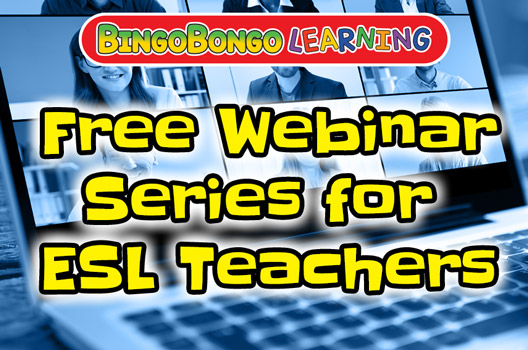Learn how to make a 65″ Touch Screen TV using an infrared IR Frame and save thousands of dollars!
Who needs a 65″ Touch Screen TV in their classroom?
Anyone who is considering using more technology in the classroom should consider using a 65″ touch screen TV in their classroom. It opens all kinds of new opportunities for teaching with various apps and online games. Many of the junior high school textbooks in Japan, for example, are now published with an online component and many schools (including elementary schools) are using 65″ interactive (electronic) whiteboards.
The BINGOBONGO English Curriculum is also one example of a curriculum that can be used completely analog, completely online, or a combination of the two in blended-learning lessons. We find the 65″ touch screen TVs to be a great way to keep kids motivated while helping them understand how to do the online activities when they go home.
To see a full lesson using the BINGOBONGO English Curriculum with a 65″ touch screen TV in a blended-learning lesson, you can watch a complete lesson with kindergarten students using routine-based lessons with commentary here.
Page Contents [hide]
- 1 Learn how to make a 65″ Touch Screen TV using an infrared IR Frame and save thousands of dollars!
- 2 Who needs a 65″ Touch Screen TV in their classroom?
- 3 Understanding the differences between a touch screen TV with an IR Frame and an interactive whiteboard
- 3.1 What is a touch screen TV?
- 3.2 What is an interactive whiteboard (electronic whiteboard)?
- 3.3 What is the price difference between a touch screen TV and an interactive whiteboard?
- 3.4 Do touch screen TVs and interactive whiteboards function the same?
- 3.5 What about installation of touch screen TVs and interactive whiteboards?
- 3.6 Watch a full classroom lesson using a 65″ touch screen TV made with an infrared IR frame below!
- 4 Materials required to make a 65″ touch screen TV using an infrared IR frame
- 5 Here’s how to make a 65″ touch screen TV using an IR frame ($1000 – $1500 total)
- 5.1 Step 1: Mount the TV to the wall
- 5.2 Step 2: Attach the IR frame to the acrylic sheet
- 5.3 Step 3: Attach the acrylic sheet/frame to the TV
- 5.4 Step 4: Attach the securing metal safety plates and stabilizer rods
- 5.5 (Bonus) Step 5: Connect the new touch screen TV to a computer via HDMI (TV) and USB (IR frame)
- 6 Now it’s time to plan some fun lessons using your new 65″ touch screen TV!
Understanding the differences between a touch screen TV with an IR Frame and an interactive whiteboard
What is a touch screen TV?
 A touch screen TV, also called touchscreen TV, is a TV with the ability to sense something touching it and communicate the data to a computer or operating system. In this tutorial, we will build a touch screen TV by attaching an infrared frame to the TV. When the frame is attached to a computer it acts like a mouse, allowing users to touch the screen and interact with the display. The main thing to remember in this case is that a computer must be connected to the TV for it to work.
A touch screen TV, also called touchscreen TV, is a TV with the ability to sense something touching it and communicate the data to a computer or operating system. In this tutorial, we will build a touch screen TV by attaching an infrared frame to the TV. When the frame is attached to a computer it acts like a mouse, allowing users to touch the screen and interact with the display. The main thing to remember in this case is that a computer must be connected to the TV for it to work.What is an interactive whiteboard (electronic whiteboard)?
 An interactive whiteboard, also called an electronic whiteboard, is like a touch screen TV, however the IR frame and computer/operating system are built into the device. No assembly is required, and interactive whiteboards can function without a computer connected. It’s important to keep in mind that if you want to use other apps or programs on an interactive whiteboard, you must attach a computer to it or cast to it from other devices.
An interactive whiteboard, also called an electronic whiteboard, is like a touch screen TV, however the IR frame and computer/operating system are built into the device. No assembly is required, and interactive whiteboards can function without a computer connected. It’s important to keep in mind that if you want to use other apps or programs on an interactive whiteboard, you must attach a computer to it or cast to it from other devices.What is the price difference between a touch screen TV and an interactive whiteboard?
The main reason that many teachers prefer to build and use 65″ touch screen TVs using infrared IR frames is the lower cost. Interactive whiteboard prices start at $3,000, but popular brands such as Panasonic can cost as much as $5,000 or more. Building your own touch screen TV is much cheaper, however.
To make a 65″ touch screen TV using an infrared IR frame, you need a 65″ TV, a piece of plexiglass, and an IR frame. Since the price of 65″ TVs has steadily been decreasing, you can usually get one for under $800 – $1000. (We purchased ours at COSTCO for around $750 each on sale in 2022.) Other supplies required are plexiglass ($50 to $150), IR frame ($250 to $350), and other materials such as tape and hardware.

Do touch screen TVs and interactive whiteboards function the same?
An interactive whiteboard has its own operating system built in so if you want to use the whiteboard feature, you don’t have to attach a computer. If you want to use the interactive whiteboard in an app or some other resource, things get a little more complicated.
It’s common to attach a computer to an interactive whiteboard, but this requires you to switch between the external computer and the interactive whiteboards built-in operating system. Our school has both touch screen TVs and interactive whiteboards, but looking back, we didn’t actually need to spend the extra money on the interactive whiteboards. The DIY touch screen TV described in this article is our preferred device because it’s simple, easy to make and install, and thousands of dollars cheaper.
In terms of usability, I have found that both function very similarly. This is likely because they use the same infrared technology. Cursor movements and single-clicks are very smooth and easy to do. Double-clicks, on the other hand, can be a little bit challenging because a click isn’t registered by touching the screen, but by a finger or pen entering the infrared field which can be anywhere from 1 to 2 cm deep.
That means to complete a double-click you have to move into the field and out of the field two times very quickly. One solution to the double-click challenge is to never use double-clicks which is not as difficult as it sounds. Another option is to change the sensitivity of your double-click in the computer’s settings to allow for slower clicks.
What about installation of touch screen TVs and interactive whiteboards?
Large flat screen 65-inch TVs have become thinner and lighter due to improvements in technology. One drawback, however, is that TVs aren’t designed to be touched. This means that they may be less rigid and allow more movement when touched. The easiest solution to fix this issue is to mount the TV to the wall and add support rods in the corners between the wall and TV. This will reduce most of the motion, creating an ideal setup to convert the standard TV into a touch screen TV.
Interactive whiteboards, on the other hand, are very sturdy and stable, but extremely heavy. This makes the cost much higher, not to mention shipping and installation more troublesome. In either case, it is also possible to use a large TV stand, but wall-mounting is recommended in most cases to free up classroom floor space.
Watch a full classroom lesson using a 65″ touch screen TV made with an infrared IR frame below!

Materials required to make a 65″ touch screen TV using an infrared IR frame
1. 65″ TV ($700 – $1000)

It’s also important to remember that larger TVs such as 75″ TVs will require more effort to keep stable and flat during use.
This isn’t a problem unless the acrylic sheet distorts and enters the infrared field. If this does happen, you will either have to use thicker plexiglass (much higher cost) or use thicker tape between the IR frame and the plexiglass.
2. 65″ Infrared IR frame ($200 – $300)

Frames and TV bezels will usually have different widths, and it’s common for the outer dimensions of the IR frame to be a little bigger than the outer dimensions of the TV bezel. This isn’t a problem if the TV bezel is at least 2cm wide to allow the tape to hold the acrylic frame on.
3. Acrylic sheet (plexiglass) ($50 – $100)

The plexiglass should be at least 3 mm thick although 4mm is even better (and much more expensive.) Non-glare acrylic is also available, but the cost will likely be hundreds of dollars. In our schools, we use 3 mm standard plexiglass, and the glare isn’t a problem. Also, the flex (movement) is not a problem for us with our 65″ touch screen TVs made with IR frames, but it could become a bigger issue at 75″.
While it is possible to purchase a screen protector for TVs, they are usually made from 2mm plexiglass and have more movement and flex. On top of that, they are usually $200 – $300, but the method we’ve introduced in step 4. below allows you to make one for around $50 (5000 yen). For more advanced DIY enthusiasts, it’s also possible to add a 90 degree bend in the acrylic sheet which will eliminate the need for step 4 below.
4. Securing metal plates for added safety ($5)

5. Tape (2 types) ($15 – 20)
Tape (type 1):
The first type of tape should be super strong and as thin as possible. This tape is used to attach the acrylic sheet to the TV bezel.
Tape (type 2):
The second type of tape should also be super strong, but this tape should be thicker (1.1 mm or greater). This tape is used to attach the IR frame to the acrylic sheet. Since the acrylic sheet will naturally have a little flex and movement when touched, the thicker tape is used to add a small gap between the acrylic sheet and IR field. This prevents the acrylic from moving into the IR field and causing unwanted ghost clicks and mouse movements.
Here’s how to make a 65″ touch screen TV using an IR frame ($1000 – $1500 total)
Once you have purchased everything necessary, you can make a 65″ touch screen TV using an IR frame using the general instructions below. Please note that there may be differences between various manufactures and models of each required component, so the instructions below should only be used as a rough guideline. Be sure to double check all measurements and test the functionality of the touch screen TV before you use tape to permanently secure the parts together.
Step 1: Mount the TV to the wall
Follow the instructions of the wall mounting kit to properly secure the TV to the wall. In our classrooms, we don’t usually let young students freely touch the TVs, so we decided to place the bottom of the TV at about 100cm above the ground for convenience of the teachers.
Step 2: Attach the IR frame to the acrylic sheet
Remove the protective sheet from one side of the acrylic sheet and place it on a large flat surface with the exposed side facing up.
Next, assemble the IR frame and attach the thicker double-sided tape to the back along all sides. Do not remove the backing layer from the tape yet!
With the backing still on the tape, place the IR frame on the acrylic sheet with the tape facing down. At this point you can double check the positioning and orientation of the frame. The easiest way to do so is to connect the frame to a laptop and open a drawing application. You can use the FUN!box drawing tool or any other whiteboard app. You don’t have to use a drawing tool, but it will be easier to visualize the mouse movements.
To test the orientation, touch the acrylic inside the top left corner of the IR frame. If the line appears in the wrong place on the screen of the computer, double check the orientation. Once you know it’s properly oriented, align the bottom of the IR frame with the bottom of the acrylic sheet. (There should be about 2-3cm of excess acrylic, and it should be above the top of the IR frame.
Finally, with the frame in the correct position, remove the backing of the double-sided tape on the side of the frame at the top right corner and pull it out while lightly applying pressure to the top of the frame to keep it flat. Next, remove the backing on the bottom side on the bottom right corner and repeat. Finally, remove the backing at the top right corner of both the top and right side. Then attach each side, one at a time.
Step 3: Attach the acrylic sheet/frame to the TV
When attaching the acrylic sheet to the TV, it is best to have three people. Two people will hold the frame in place and the third person will test the position and remove the double-sided tape backing.
First, put the thin double-sided tape around the TV bezel. Do not remove the backing on the tape!
Next, have two people hold the acrylic sheet and frame against the TV, lining up the inside of the IR frame with the screen of the TV. The TV should be plugged into a computer via HDMI and the IR frame’s USB cable should be as well. At this point, you can check the alignment of the frame and make any small adjustments if needed.
Once the alignment is set, pull out and fold over a small piece of the double-sided tape backing at each of the 8 positions shown in the diagram. Starting in these positions and removing the tape backing in the order shown will secure the acrylic sheet to the TV while minimizing any unevenness.
Now the acrylic sheet and frame should be firmly secured to the TV, but the additional two people should continue to hold the frame against the TV until the securing metal plates have been attached.
Step 4: Attach the securing metal safety plates and stabilizer rods
Bend the metal plates to go across the top of the TV and fold down behind it for both sides about 5cm from the edges. Mark the location for the bolts and drill holes in the acrylic sheet. Secure the plates to the acrylic sheet with bolts.
It’s best to complete this step last since any minor adjustments when securing the acrylic sheet to the TV will be difficult if the metal plates are already attached.
Last, insert something between the TV and the wall around the corners that will minimize the flex in the TV when touched. We used marker caps that were conveniently about 4 mm longer than the gap between the TV and the wall. These will also help keep the TV flat and prevent the acrylic sheet from distorting too much.
(Bonus) Step 5: Connect the new touch screen TV to a computer via HDMI (TV) and USB (IR frame)
For most EFL/ESL lessons, a very basic computer will be sufficient to use the internet and run software for slideshows, presentations, etc. We prefer using basic compact-sized desktop computers because of their cost-performance ratio. Something like a Dell Optiplex with an Intel core i5 processor and 8GB of ram is more than enough for our classes and can be purchased for $300 – $400.
Alternatively, you can attach a laptop computer to the touch screen TV if that’s more convenient. Just remember to plug the TV into the computer via an HDMI cable and plug the IR frame into the computer via a USB cable.
On a final note, while it is possible to cast or mirror the screen of a mobile device such as a tablet or smartphone to the touch screen TV using Apple TV, Google Chromecast, or the TVs built-in casting software, we don’t recommend it. The touch screen aspect of the TV will not work with mirroring/casting, and it typically takes time to connect which can cause unwanted downtime in lessons.
Now it’s time to plan some fun lessons using your new 65″ touch screen TV!
Anything you choose to do on your new touch screen TV will automatically be awesome for students who see it as a giant smartphone. There are tons of fun songs, games, and other resources you can use. To get a few ideas, be sure to check out this webinar on how to plan lessons in minutes using the BINGOBONGO FUN!box. Best of all, our entire English program is in a digital format. This will let you take advantage of all our great resources, games, videos, and interactive teacher tools on your touch screen TV.