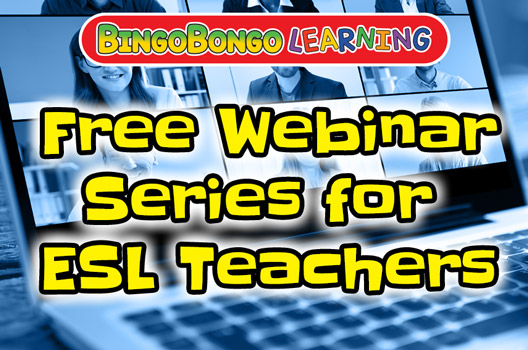Boost Learning at Home with At Home Challenge Cards for Consistent English Practice (EFL/ESL Self-Study Methods)
At Home Challenge Cards create a simple system for EFL/ESL students to easily review and study at home between English lessons. They are especially useful for EFL/ESL students who don’t have many opportunities to practice English outside of lessons.
Use the At Home Challenge Quick Lookup below to find and download the At Home Challenge card for any of the 1200+ worksheets in the BINGOBONGO Curriculum, or continue reading below to learn more about how to use them.
*All At Home Challenge Cards can also be found in the EFL/ESL GO!Zone here.
At Home Challenge Card Quick Lookup
Select any BINGOBONGO FUNbook and page below to load the At Home Challenge Card for that lesson. After that, you can view the PDF and click the links to instantly access any resource. Alternatively, you can download and print the PDF to conveniently scan the QR codes.
Benefits of using At Home Challenge Cards for EFL/ESL Self-Study
They are easy for students to understand, which leads to higher motivation and participation
They can be used between lessons to study and review, allowing for more effective use of class time
They are completely free to download and use. (Some activities require a Student FUN!box membership, however)
Schools can see a participation rate over 90% with At Home Challenge Cards
They contain multiple videos featuring several teachers to help improve listening skills
They can be customized by schools and teachers
Enjoy all the great English videos, games, and resources in the classroom AND at home!
What are At Home Challenge Cards?
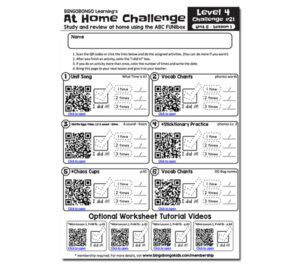
By simply scanning any QR code on the At Home Challenge Card, students can play interactive games to review vocabulary words and grammar. There are also several exciting videos that review content for each lesson, teach how to do the worksheets, and introduce other fun topics.
**A student FUN!box membership is required for students to access some resources found in the At Home Challenge Cards.
How to use At Home Challenge Cards?
The easiest way to use the At Home Challenge Cards is to print them out and staple them directly onto each student’s homework assignment. FUNbook pages tear out of the books, so for each lesson, students only need to take home that week’s worksheets and At Home Challenge Card. This greatly simplifies the homework process, and significantly reduces lesson planning time. This is one reason the FUNbook/At Home Challenge system is so popular with teachers, students, and parents.
After each lesson, students should finish their assigned worksheets and then scan some or all of the QR codes found on the At Home Challenge Card. After scanning a QR code, a game, video, or review activity will appear on the screen. Students can then watch the video or do the activity and color in the “I did it!” check box.
We recommend having students do their favorite activities at least six times through the week between English lessons (e.g. 6 QR codes one time each, or 2 QR codes three times each). It is not uncommon, however, for students to do all the QR codes multiple times and fill in every checkbox.
Using At Home Challenge Cards to study independently
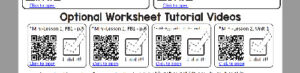
How to get students studying and reviewing more at home with At Home Challenge Cards
As soon as students understand how to scan the QR codes to load the activities, they will be able to independently study English at home as long as they have access to a smartphone, tablet, or computer. Teachers should spend some time in lessons explaining how to scan the QR codes and explain what kinds of resources will be used.
Once students understand the process of doing At Home Challenge Cards, teachers should try to find ways to motivate students. Giving a physical reward such as BINGOBONGO FUNbooks Stickers or Pet Cards will greatly maximize students’ motivation to study at home more using At Home Challenge Cards.
Check out this webinar on how to get more students studying at home with At Home Challenge Cards.

Step-by-Step Guide to Scanning At Home Challenge QR Codes
 Step 1: Print and staple the At Home Challenge Card to the homework (teacher)
Step 1: Print and staple the At Home Challenge Card to the homework (teacher)
 Step 2: Scan the QR Codes in any order
Step 2: Scan the QR Codes in any order
 Step 3: Log in if required
Step 3: Log in if required
After logging in the first time, the FUN!box will remember that you’re logged in for that device.
**iPhones and iOS devices may load scanned QR codes in a safe-mode browser if the default browser is Safari. If you are required to log in every time you scan, you can either change the default browser to Chrome, or click the Safari icon.
 Step 4: Watch the video, play the game, or do the activity
Step 4: Watch the video, play the game, or do the activity
 Step 5: Close the browser window or launch the QR Code Scanner again
Step 5: Close the browser window or launch the QR Code Scanner again
To prevent children from leaving the FUN!box or accessing irrelevant resources, there are no menus or external links. Students simply close the browser and scan the next QR code.
 Step 6: Color the “I did it!” checkbox and write the date
Step 6: Color the “I did it!” checkbox and write the date
 Step 7: Students bring their completed At Home Challenge Cards to the next class
Step 7: Students bring their completed At Home Challenge Cards to the next class
The teacher can then see how many students are participating regularly, as well as which resources are the most popular and effective.
Start using At Home Challenge Cards to get up to three additional hours of self-study time!
The benefits of At Home Challenge Cards will be clear as soon as you start using them. To get the best results, teachers should carefully explain the process to students in lessons so that they know what to do when they go home.
The teachers at Step by Step English School have even created a fun video to help students get in the habit of scanning QR codes and doing the activities. This is a great activity to assign to students before officially starting to use At Home Challenge Cards. In this activity, students must watch the video and find a secret code. If they find it, they can write it down and show it to the teacher in the next lesson for some kind of reward (stickers, Pet Cards, stationary, etc.)
This activity requires a student membership, so it’s a great way to verify that all the students can log in and access every resource. This activity also helps students stay motivated to do the activities in the At Home Challenge Cards every week!

To do this activity, simply download and print the QR code below and give it to the students to take home. After they scan and log in to their account (requires active Student Membership, they can watch the video above and learn about prepositions of place and funny wet animals. After they find the secret code in the video, they must write it down and give it to their teacher in the next lesson for a reward (we recommend a pack of Battle Eggs Pet Cards).
By doing this activity, teachers can verify that students can successfully scan the QR codes and log in. It also helps set up a great routine for doing At Home Challenge Cards in all the following lessons!

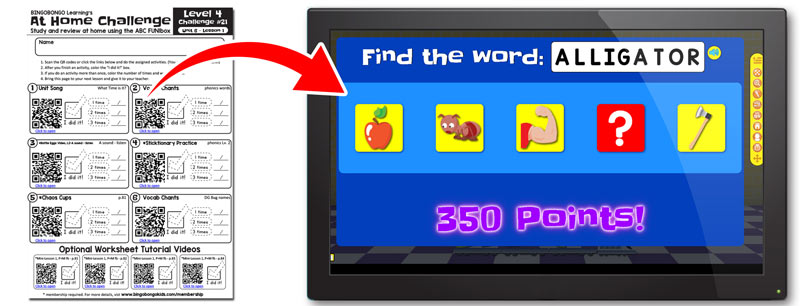

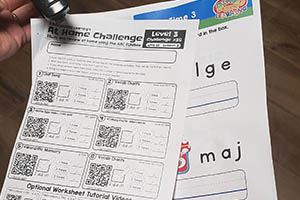 Step 1: Print and staple the At Home Challenge Card to the homework (teacher)
Step 1: Print and staple the At Home Challenge Card to the homework (teacher) Step 2: Scan the QR Codes in any order
Step 2: Scan the QR Codes in any order Step 3: Log in if required
Step 3: Log in if required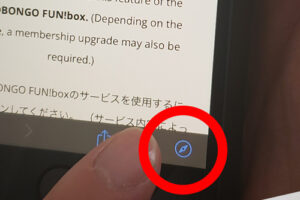
 Step 4: Watch the video, play the game, or do the activity
Step 4: Watch the video, play the game, or do the activity Step 5: Close the browser window or launch the QR Code Scanner again
Step 5: Close the browser window or launch the QR Code Scanner again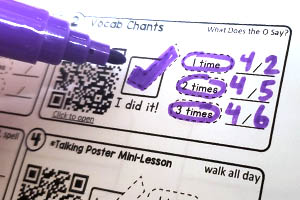 Step 6: Color the “I did it!” checkbox and write the date
Step 6: Color the “I did it!” checkbox and write the date Step 7: Students bring their completed At Home Challenge Cards to the next class
Step 7: Students bring their completed At Home Challenge Cards to the next class