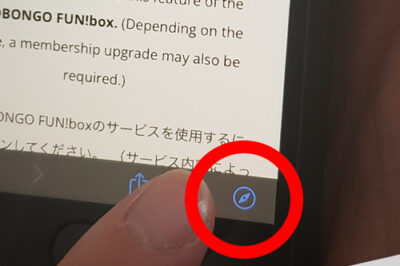The BBocs Digital Resource School Membership includes full access to all downloadable worksheets, songs, chants, and other printable resources in the curriculum packs. However, it does not include physical books.
You can print the worksheets directly from the downloadable curriculum packs to use in class. As your school grows, you may find that physical books are convenient for structuring lessons, reducing prep time, and offering a more organized experience for both students and parents.
Schools can also receive a discount on FUNbooks and other resources based on yearly volume. For more details, check out our discount policy here.
For more information or assistance with accessing your downloadable resources, please contact us anytime.